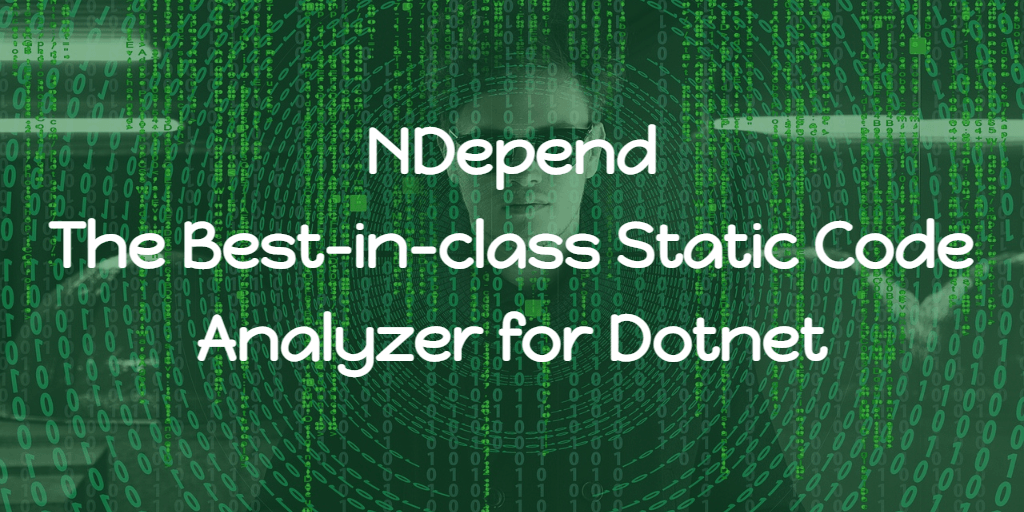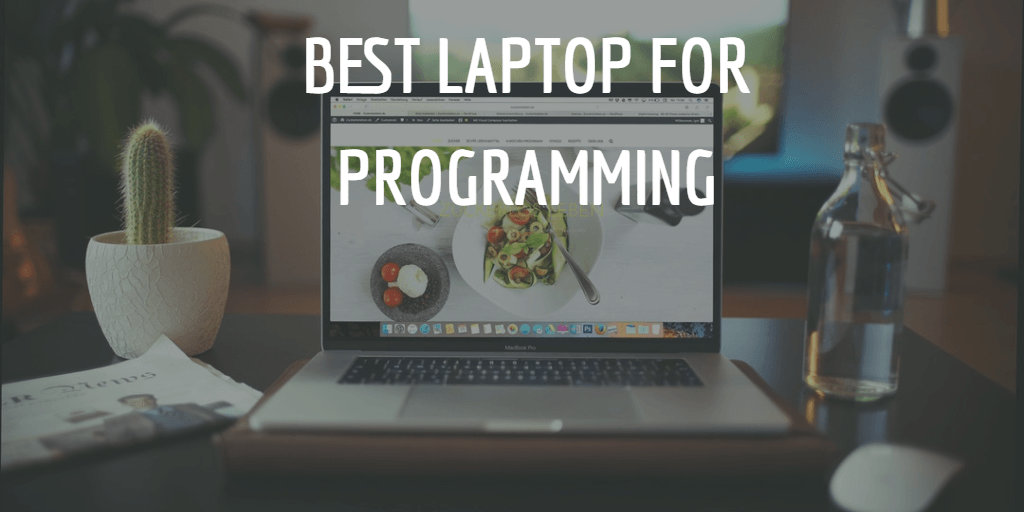You may think why such a post in 2018. This is because I recently moved to another firm where I have to support some legacy apps. Few of them are built using Visual Studio 2010 and they have no plan to upgrade so far. After working so long in VS2017 with ReSharper and all, working with VS2010 is not so pleasant. But in order to improve the default experience VS2010 offering, following extensions helped me so far.
I Hate #Regions
Regions Suck. You need this.
devColor
devColor underlines the colors in stylesheets and contains a color picker.
Brace Completer
Brace Completer automatically adds closing braces after typing an opening brace and pressing Enter.
Highlight all occurrences of selected word
Highlight all occurrences of selected word extends the editor to highlight all occurrences of a selected word and place a glyph on the left margin.
Go To Definition
Go To Definition make ctrl+click perform a “Go To Definition” on the identifier under the cursor. Also, when the ctrl key is held down, highlight identifiers that look like they have definitions to navigate to.
Productivity Power Tools
Productivity Power Tools is a set of extensions to Visual Studio Professional (and above) which improves developer productivity.
AllMargins 2012
AllMargins 2012 extension contains the OverviewMargin and several other extensions of that margin.
DPack
DPack is a FREE collection of Microsoft Visual Studio tools. DPack is designed to greatly increase developer’s productivity, automate repetitive processes and expand upon some of Microsoft Visual Studio features.