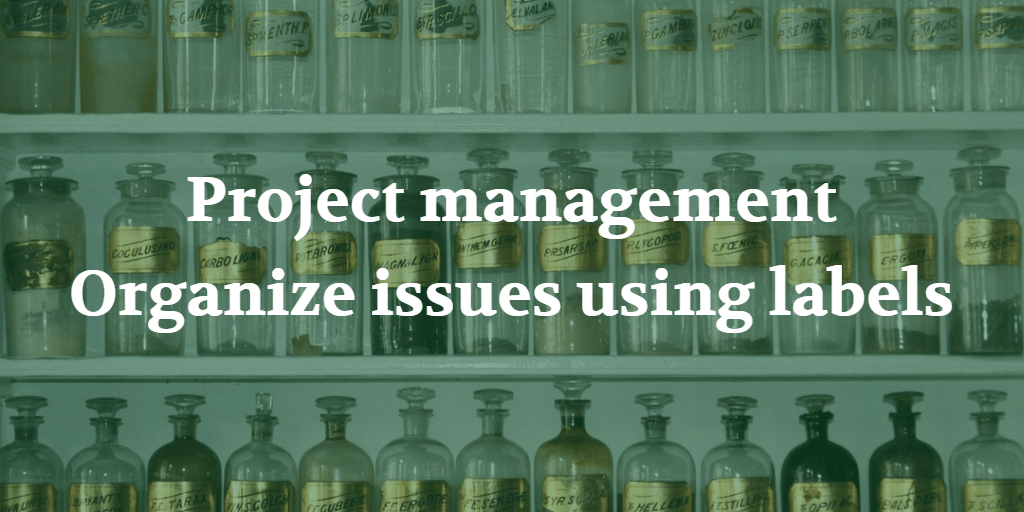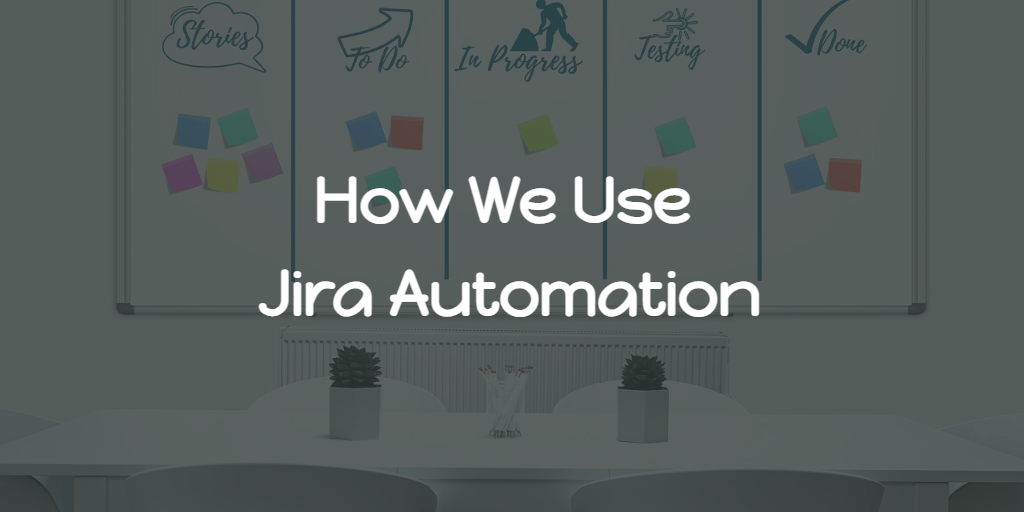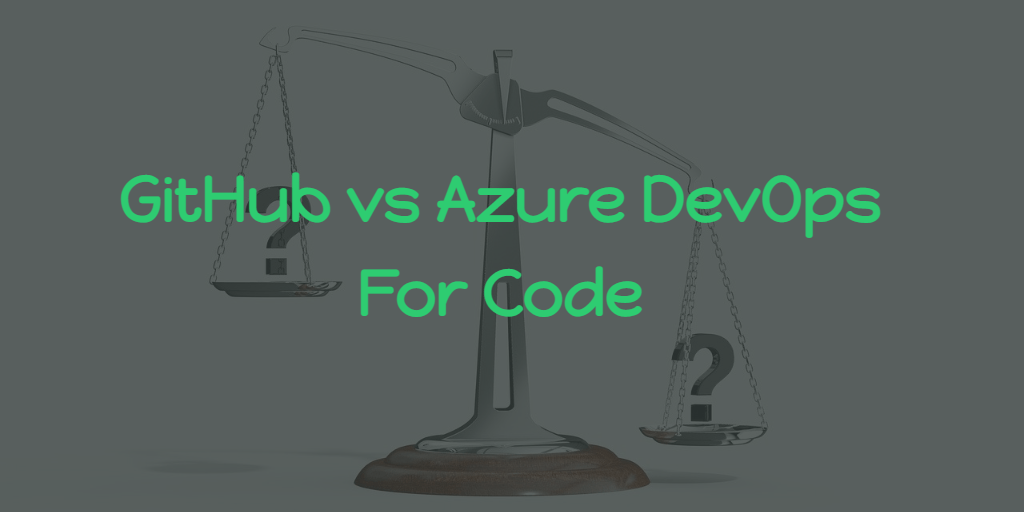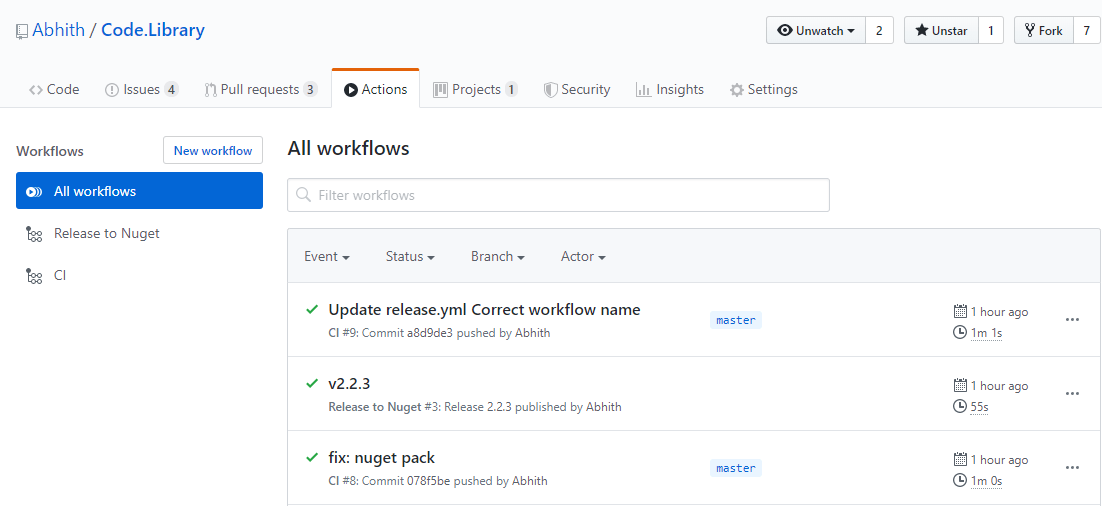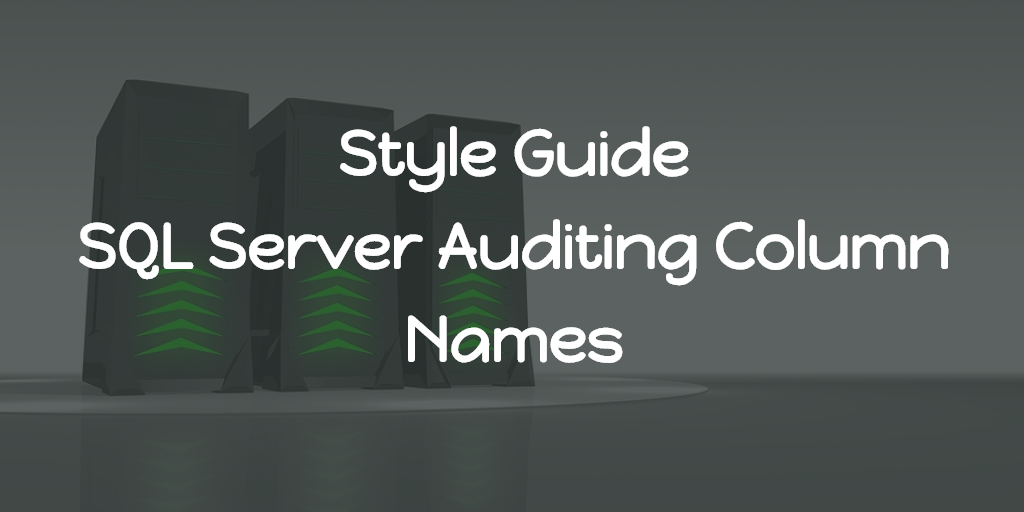Labels are a good way to categorize the tasks. But having too many in an unorganized way results more clutter. Here is my way of labeling issues/tasks. This is the way I organize my tasks in GitHub, GitLab and in Jira.
Area
Indicating the area to which issues belong.
| Label | Description | Color |
| optimization | Fine tuning works | #8bd9e5 |
| security | ||
| ux | User experience | #ccbef7 |
Priority
Used to prioritize the issues.
| Label | Description | Color |
| P0 | Requires immediate attention | #d93f0b |
| P1 | Requires attention soon | |
| P2 | Does not require immediate attention | |
| P3 | Low priority items | f5f5f5 |
Previously I was using,
| Label | Description | Color |
| priority/high | Requires immediate attention | #d93f0b |
| priority/medium | Requires attention soon | |
| priority/low | Does not require immediate attention |
Stage
Indicating the current stage of the issue.
| Label | Description | Color |
| awaiting-response | Potential fix was proposed; awaiting response | #FFD700 |
| backlog | Prioritized to be picked up in current sprint | |
| blocked | Work that is currently impeded or unable to progress due to external factors or dependencies | #FF0000 |
| blocking | This issue is blocking the progress of other related tasks | #FFA500 |
| in-test | Deployed to TEST environment | |
| investigating | Someone is looking into this | |
| needs-information | Tasks or issues that lack essential information and require additional details before proceeding | #FF9900 |
| needs-investigating | Someone needs to look at this | |
| needs-qa-review | The feature branch is ready for QA | #FFD700 |
| qa-in-progress | QA testing is currently in progress for this feature branch | #FFA500 |
| ready-for-merge | The branch has passed QA and is ready to be merged into the main branch | #2E8B57 |
| needs-review | Work done but needs review | |
| pending-release | Works associated with this issue is done but not deployed | |
| proposal | No work has been done of this issue | |
| ready-for-work | The issue is reproducible and in scope | |
| wontfix | Does not regard this as an issue or will not implement this feature | |
| work-in-progress | Someone is working on it | #68db1c |
Stage labels like in progress, backlog etc can be skipped in GitHub if you linked the issue to a project which has relevant columns matching these stages.
Kind
Used to categorize the issues.
| Label | Description | Color |
| breaking | Breaking change | #91085D |
| bug | Something isn’t working | #ee0701 |
| chore | Work is required w/ no deliverable to end user | #2C4B5A |
| comment | Comments created via utteranc.es | #893aff |
| documentation | Improvements or additions to documentation | #5F6D58 |
| dependencies | For managing project dependencies | #6cc644 |
| duplicate | This issue already exists | #cfd3d7 |
| feature | New feature that does not currently exist | #62fcbe |
| enhancement | Requested enhancement of existing feature | #6550ba |
| question | Further information is requested | #d876e3 |
| test | This tests something | #926342 |
More
| Label | Description | Color |
| dependent | This issue is dependent on the resolution of another issue | #D619AD |
| proactive | Tasks deliberately chosen from backlog, utilizing available time within the current sprint | #40D256 |
| stale | Issues with no activity for long time | |
| unplanned | Work that has arisen unexpectedly and requires immediate attention or action | #FF5733 |
If you are a colorful person 😉 , suggest me some colors for these labels in the comments 👇
Changelog
2024-10-17
- Added needs-qa-review, qa-in-progress, ready-for-merge
2022-07-21
- Labels changed to non-prefix format.