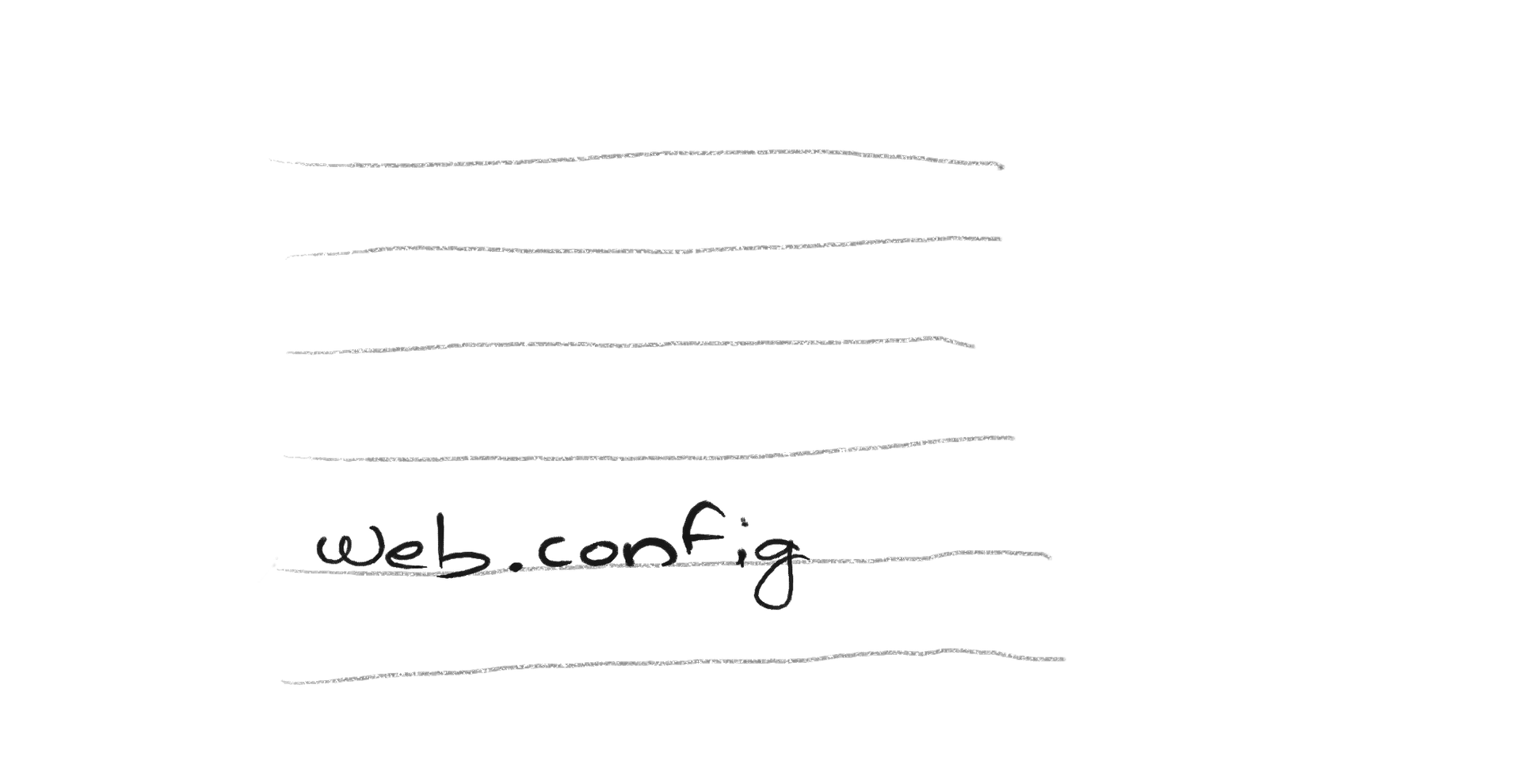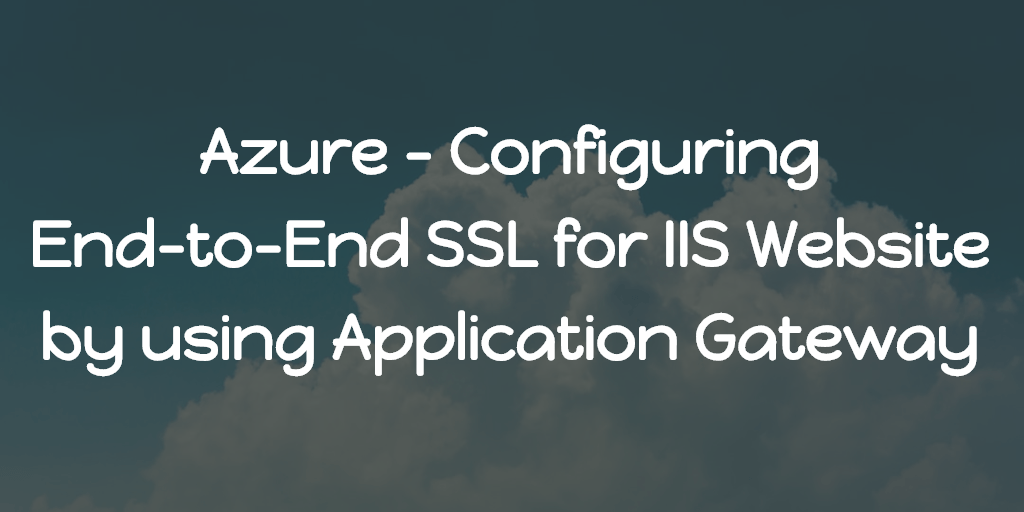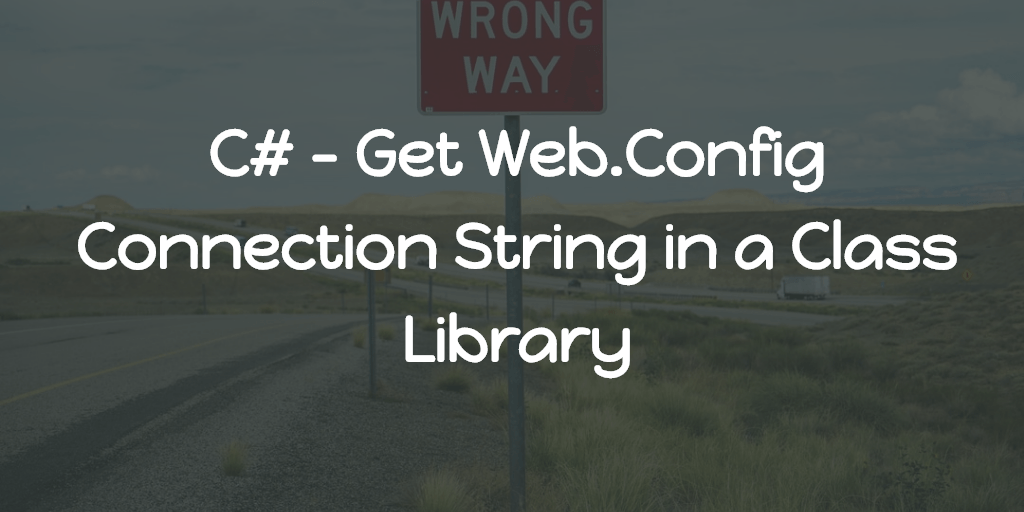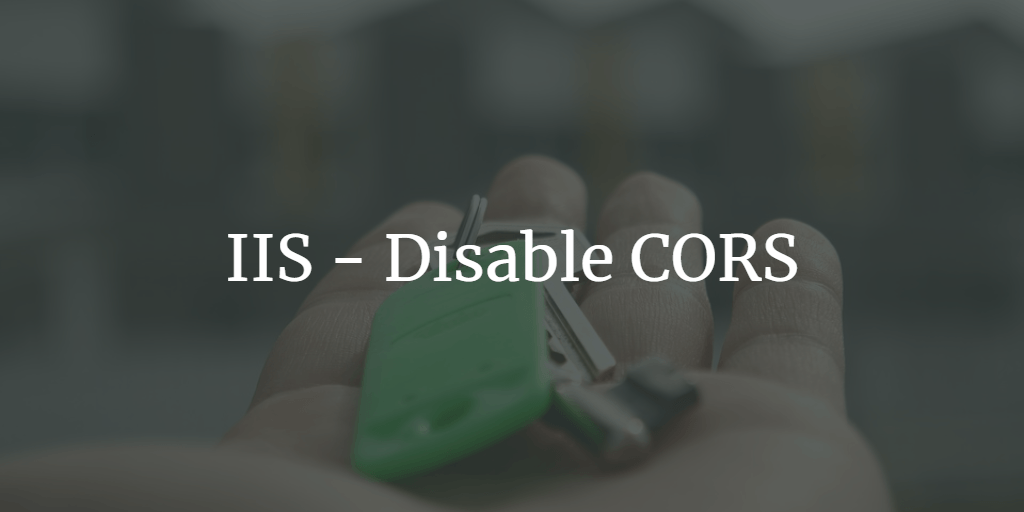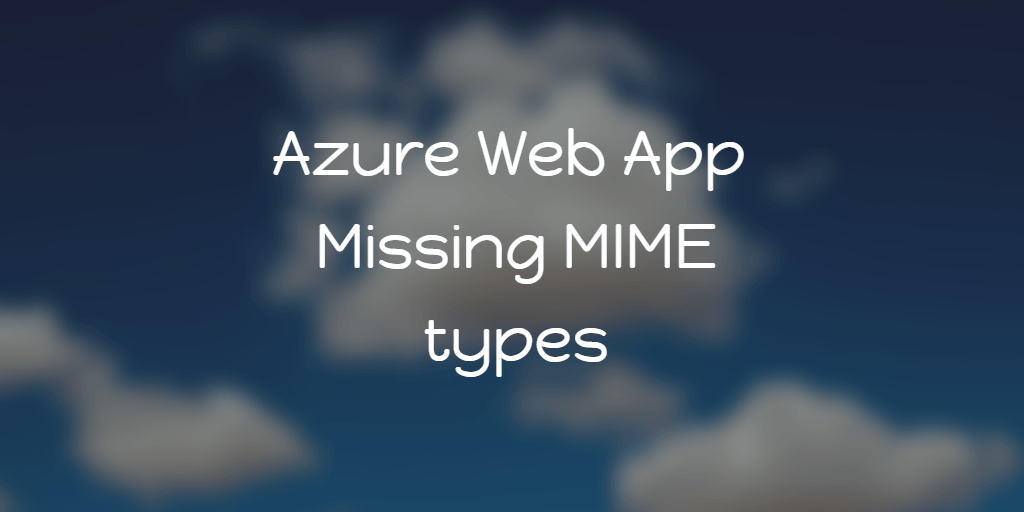Code first, talks later.
<rewrite>
<rules>
<rule name="Redirect to non-www" stopProcessing="true">
<match url="(.*)" negate="false"></match>
<action type="Redirect" url="https://yourdomain.com/{R:1}"></action>
<conditions>
<add input="{HTTP_HOST}" pattern="^yourdomain\.com$" negate="true"></add>
</conditions>
</rule>
</rules>
</rewrite>Replace the “yourdomain” with your domain name and add it under the system.webServer section in the Web.Config, and that’s it.
Some people prefer www domain and some non-www. I personally prefer www URLs. One important point to remember is never to allow both accessible at the same time. Read my article REDIRECT NON-WWW URLS TO WWW URLS to know why. It will be better if you add the rule on the Web.Release.config with a slight modification. Read more about it on my article INSERTING REWRITE RULE IN RELEASE CONFIG.